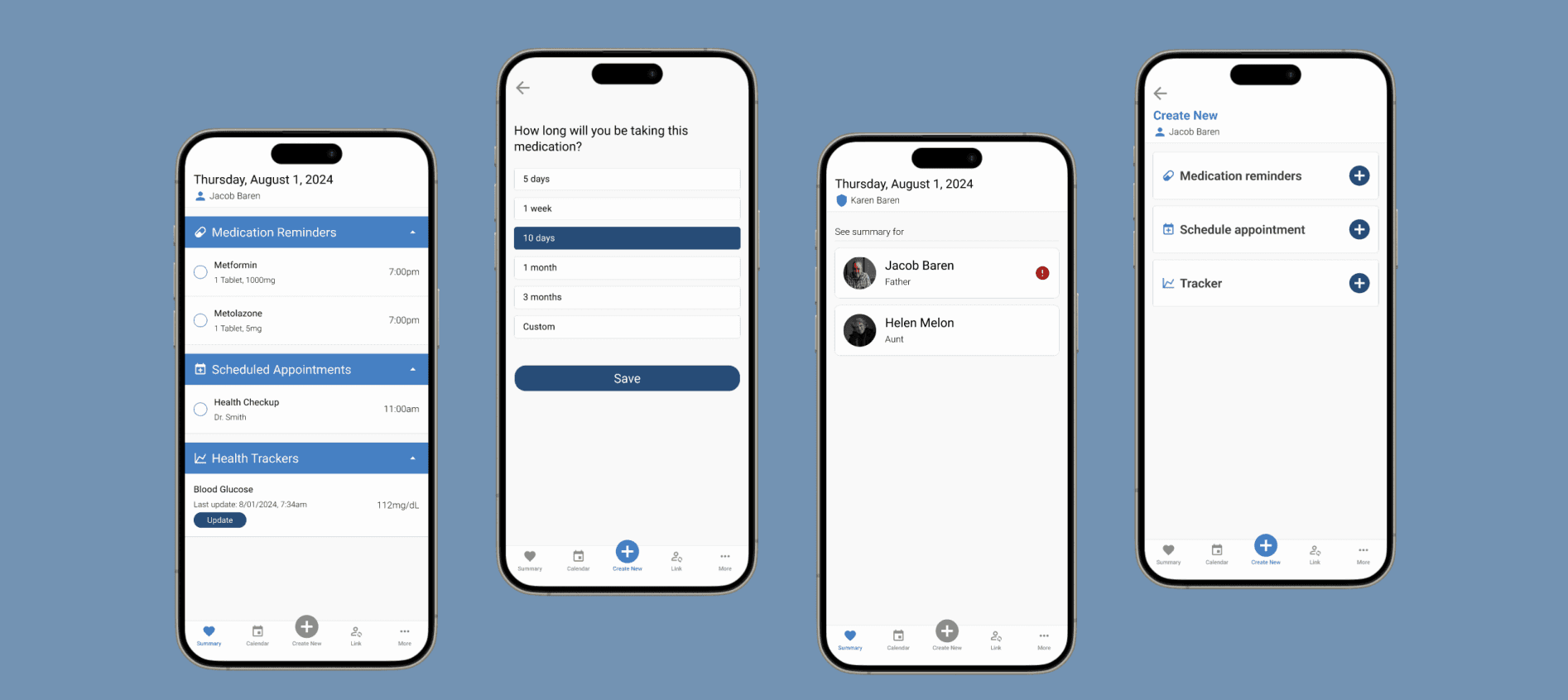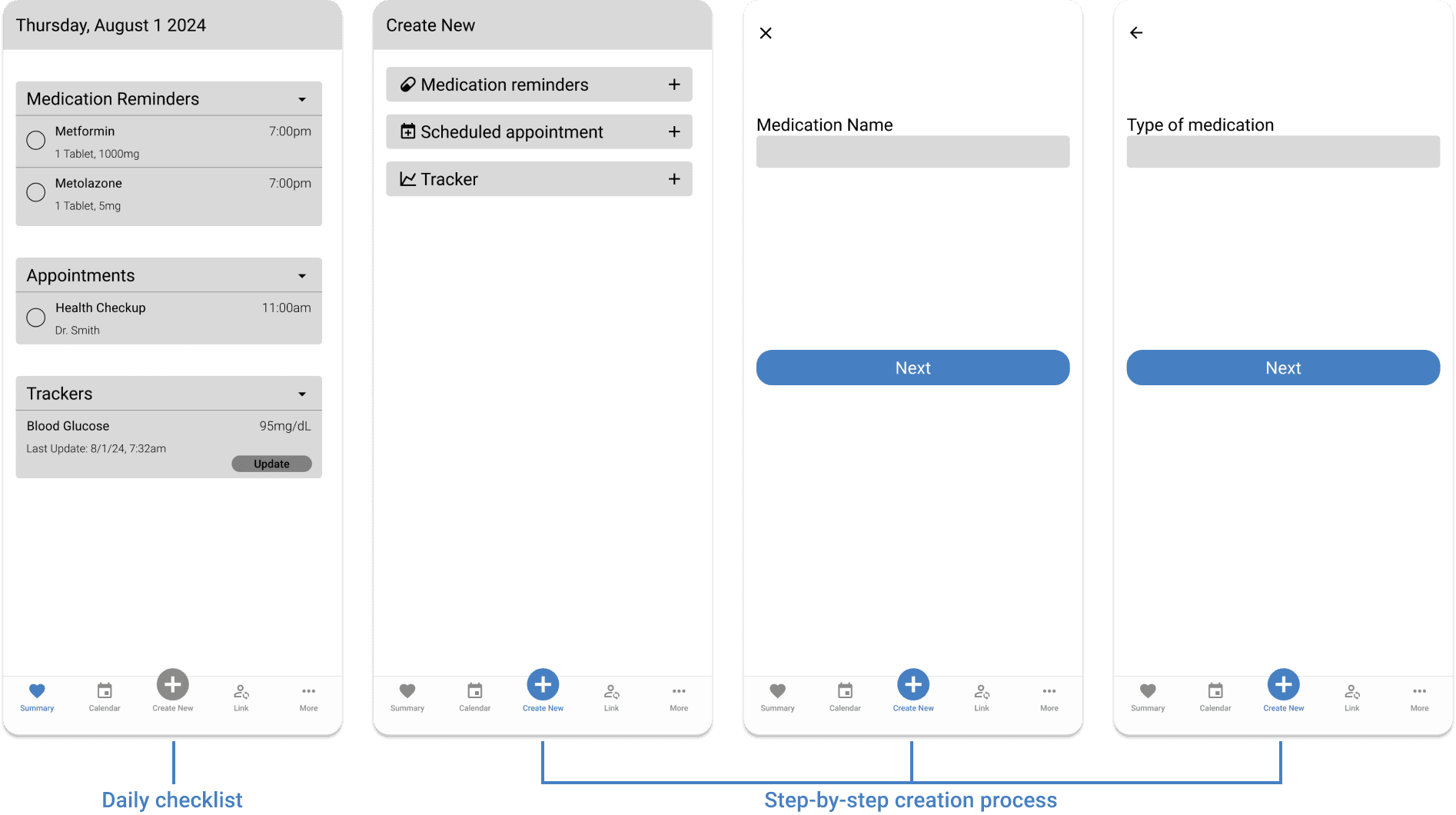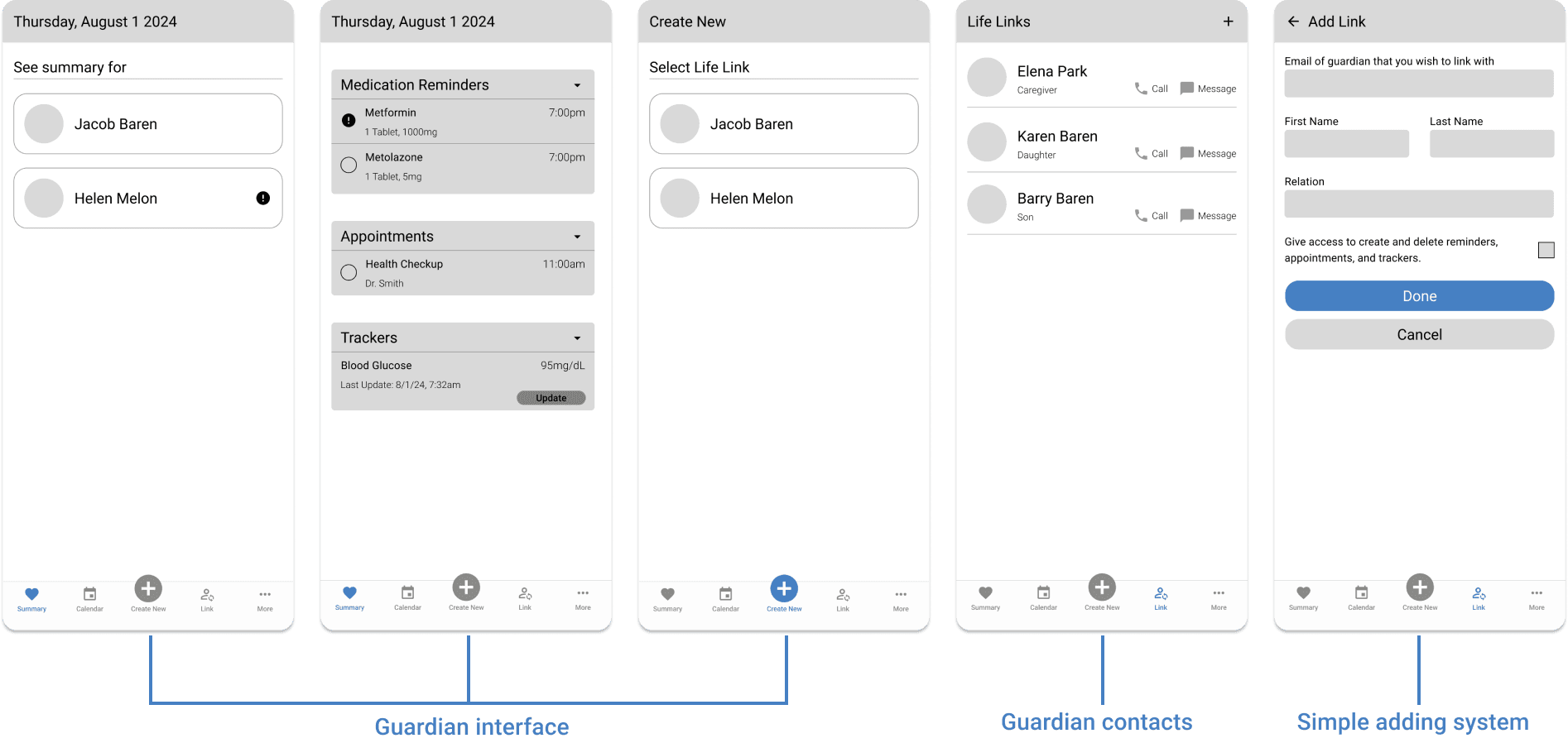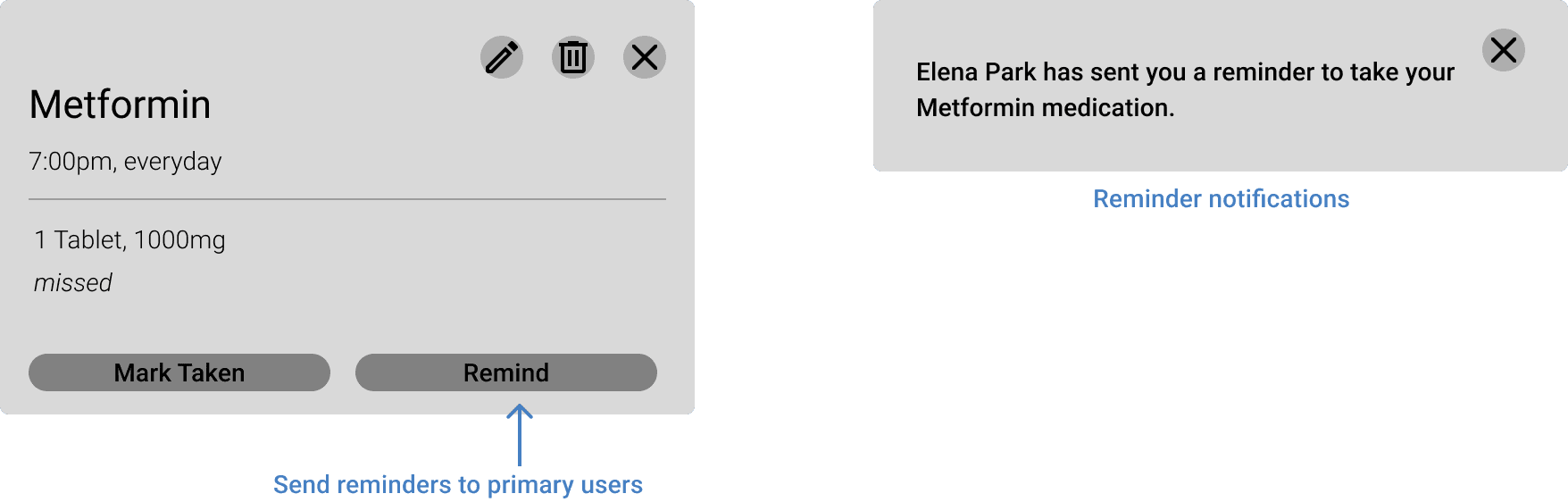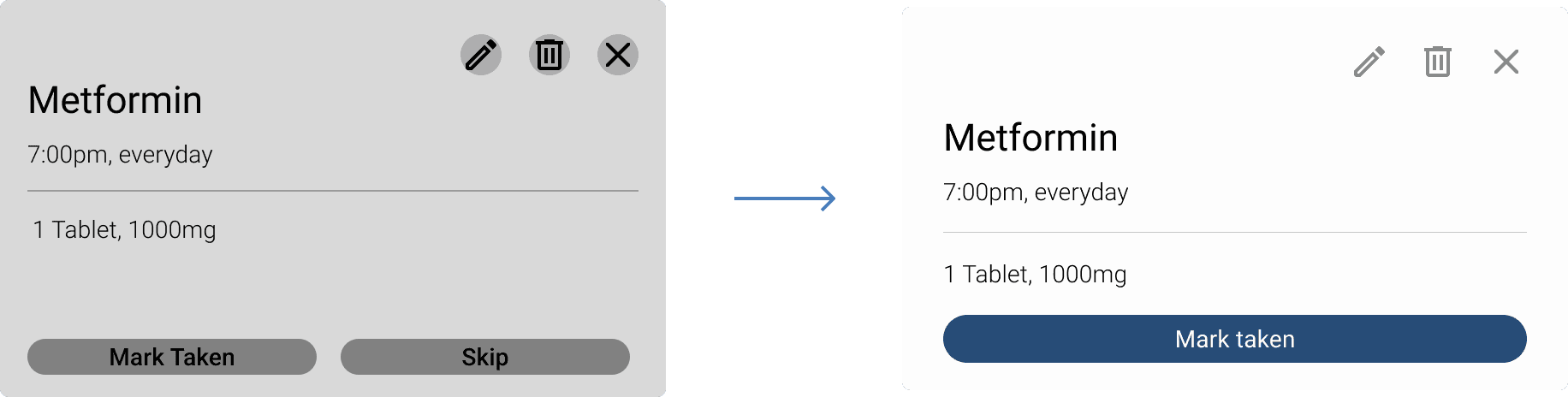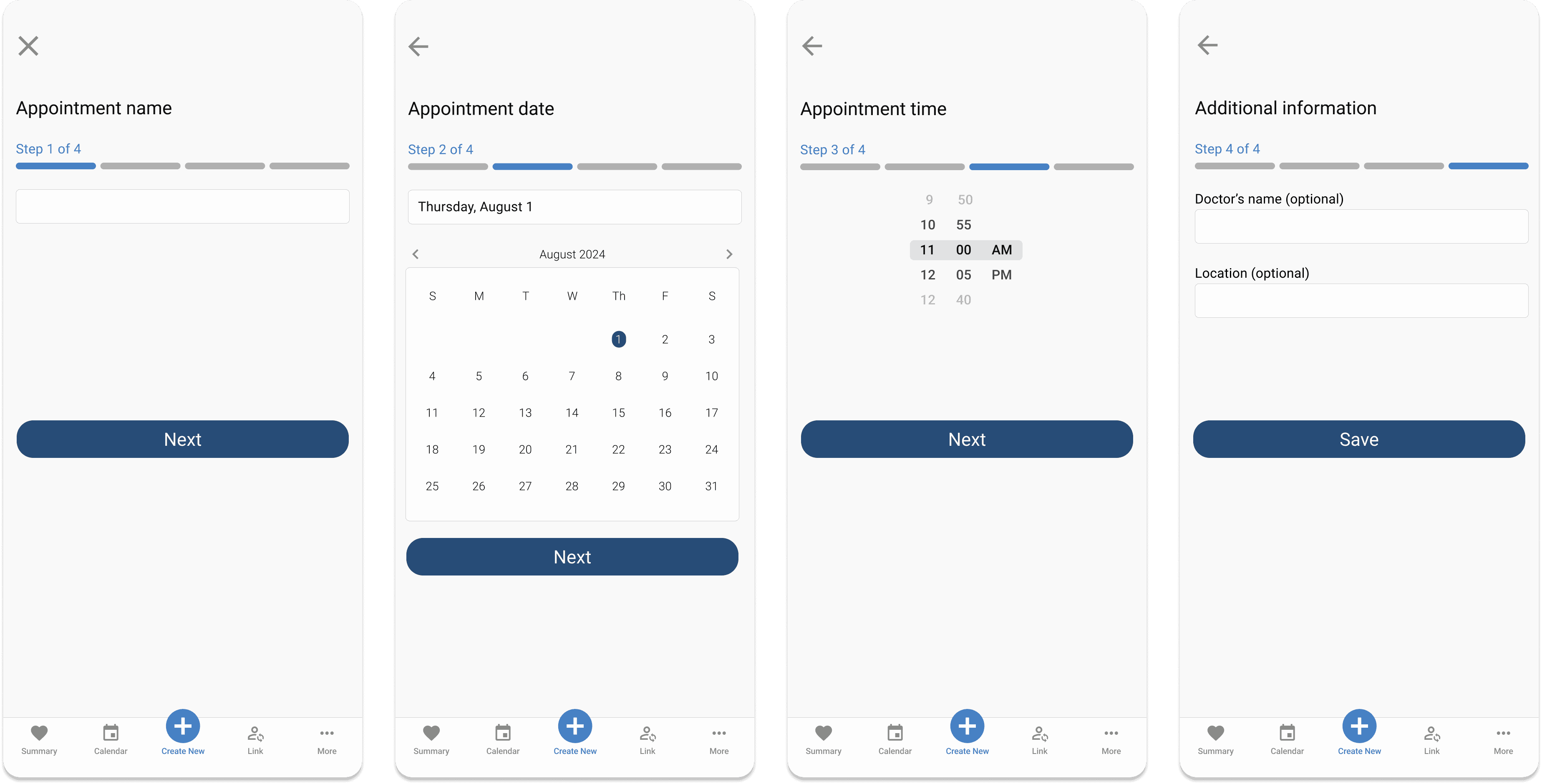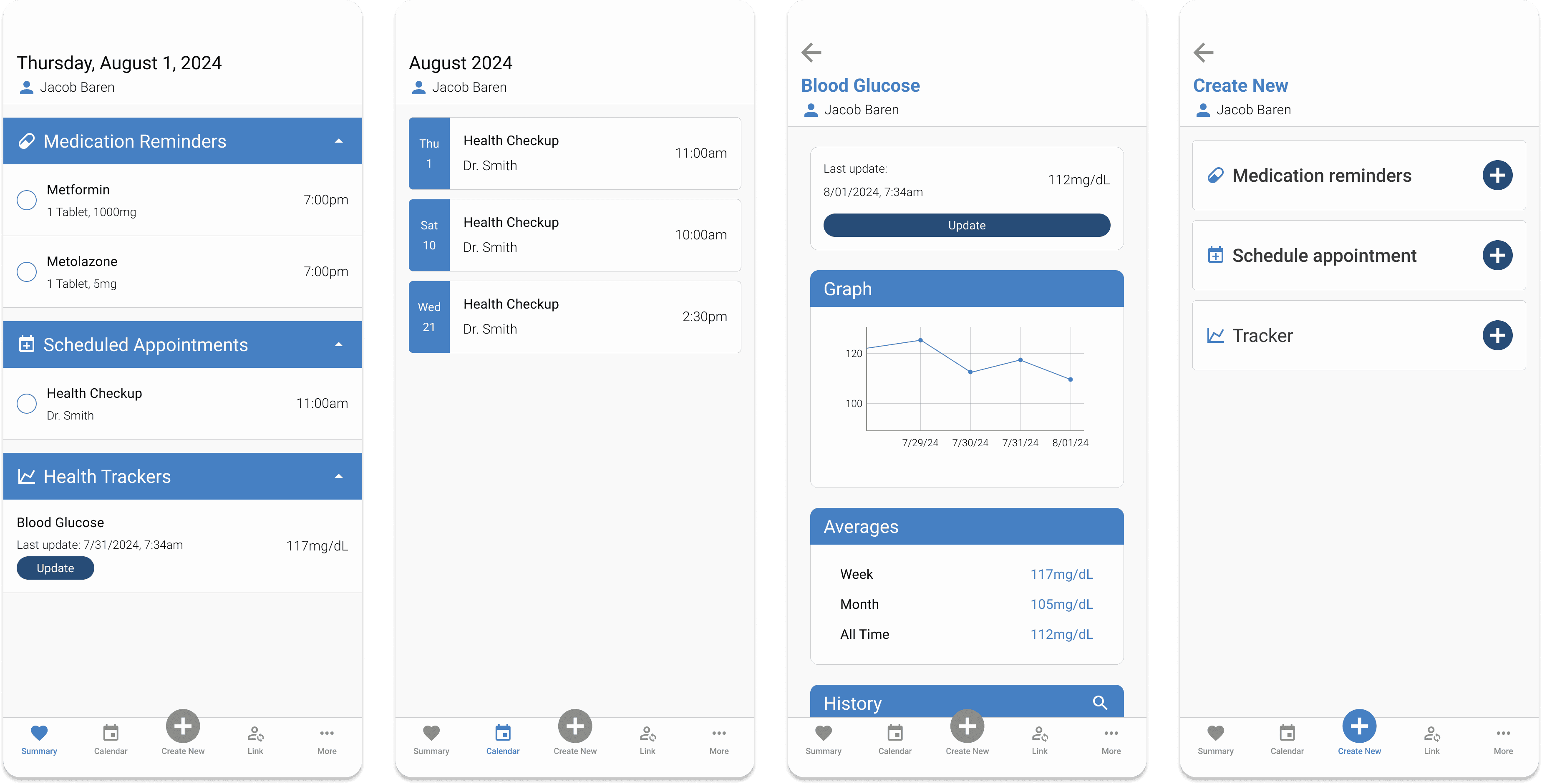Enhancing the caretaker experience
Overview
A hub for managing health-related reminders and tracking with assistance
Seniors and caregivers often face an overload of reminders and health tasks. LifeLink is a mobile app designed to simplify health management for the elderly, offering medication reminders, appointment scheduling, and health tracking. Its "Guardian" feature allows caregivers or family members to remotely oversee and manage their loved ones' health tasks with ease.
Role
UX Designer, UX Researcher
Timeline
July 2024 to September 2024
Team
Problem
Seniors struggle to manage their medications, appointments, and health information and often rely on outside assistance.
This can overwhelm both seniors and their caregivers, resulting in missed doses, skipped appointments, and heightened stress. Additionally, many existing solutions are too complex or lack adequate caregiver integration, further complicating the management of these critical tasks.
Target Users
Primary Users: Seniors who need assistance with managing their health-related tasks.
Secondary Users: Guardians (caretakers or family members) who assist seniors with these tasks.
Solution
LifeLink addresses these challenges by offering a user-friendly interface tailored to the needs of seniors, alongside a system for Guardians to manage and monitor health tasks.
One-stop destination for daily tasks
Streamlined guided process for creating new tasks
Caretakers are able to manage, remind, and create new tasks remotely
Research
Understanding both seniors and their caretakers
To understand the needs and challenges of senior citizens and their caregivers, I conducted user interviews with both groups.
Senior Key Insights
01
Depend on caregivers to handle complex smartphone tasks, such as setting up new reminders, due to difficulty navigating advanced features.
02
Prefer straightforward, easy-to-use features that minimize complexity, while allowing caregivers to remotely manage their health tasks to reduce being overwhelmed.
03
Want the option to fully use the app’s features while still sharing key health information with their caregivers for support.
Guardian Key Findings
01
Caretakers need a more reliable system to ensure that seniors take their medication on time
02
Desire real-time alerts if a senior misses a medication or appointment, allowing them to take immediate action.
03
Require the ability to remotely set up and manage reminders and health trackers, ensuring seniors stay on track without direct intervention.
Ideation
Simplifying health management for seniors while offering integrated support for Guardians
I explored several key ideas based on the insights gathered during the user research phase. The goal was to create an app that simplifies health management for seniors while offering advanced features for caretakers to provide seamless remote support.
Prioritizing simplicity for seniors
To address the challenges seniors face with complex technology, I prioritized simplicity in the app’s design. Drawing from insights that seniors prefer straightforward features and rely on caregivers for advanced tasks, I developed a single, streamlined screen that consolidates all health-related tasks into a daily checklist. This approach minimizes navigation complexity while still allowing seniors to create new reminders and events through a simple, intuitive process, empowering them without overwhelming them. The task creation process was designed as a simple, step-by-step guide, allowing seniors to easily and independently set up their own reminders and events.
Providing remote management and real-time alerts for caregivers
Seniors can connect with Guardians, who gain full access to their reminders, appointments, and health data, with the ability to create tasks remotely. Guardians and seniors have a similar interface except, Guardians receive real-time alerts for missed medications or appointments, enabling them to monitor health and step in when necessary, offering peace of mind for both seniors and caregivers. By allowing caregivers to handle task and reminder creation, seniors who have trouble with smartphone apps can benefit from the app without being overwhelmed.
Additionally, recognizing that caregivers may oversee multiple seniors, I designed the app to allow Guardians to link and manage more than one senior. I created screens that enable Guardians to easily select which senior they want to manage or create new tasks and reminders for.
Final Designs
Transforming to high-fidelity through usability testing and continuous iteration
The final designs were shaped by continuous user feedback from both seniors and Guardians. I conducted a usability test with seniors and caretakers using my mid-fidelity screens. I conducted sessions with two seniors and two caregivers.
Removing the skip medication feature
All caretakers expressed concerns about the "skip" medication button, highlighting that skipping medication isn't typical and could pose a risk if not monitored. Based on this feedback, I removed the button to ensure that Guardians would be alerted if a senior missed a dose.
Adding progress indicators
1 out of 2 seniors found the original task creation flow confusing due to a lack of clarity on completion status. To address this, I added progress indicators to provide a clear sense of where users were in the flow and what steps remained.
Maintaining familiarity through visual updates
Both seniors and caregivers (2 out of 2) were satisfied with the overall layout of the daily summary screen, calendar screen, and tracker history. While these screens received visual updates for the high-fidelity version, their core layouts remained consistent, ensuring familiarity and ease of use